The Basics of Screenshots

Hi, this is Karin(@KarinMie_en).
Some players started to play FF XIV because of seeing screenshots on SNS.
This article is about the basics of screenshots.
The Way to Take Screenshots
<For PC>
To push print screen key.
It’s usually written “Prt Scr”, “Print Scrn” or “Prt Scn”.
<For PS4>
To push share button on controller.
The Way to Hide User Interface
When you take screenshots, User Interface such as hotbar, players’ name and chat window, will be reflected.
Then hiding User Interface before you take screenshots, they might be real photos.
<For PC>
To push Scroll Lock key.
<For PS4>
L1 + touchpad button on controller.
The Location to Save Screenshots
They are saving at;
<For PC>
PC > documents > My Games > FINAL FANTASY XIV > screenshots
<For PS4>
Menu > Capture Gallery > FINAL FANTASY XIV
The Setting of Screenshots
You can change the saving location and the saving format.
Open System Configuration to Other Setting.
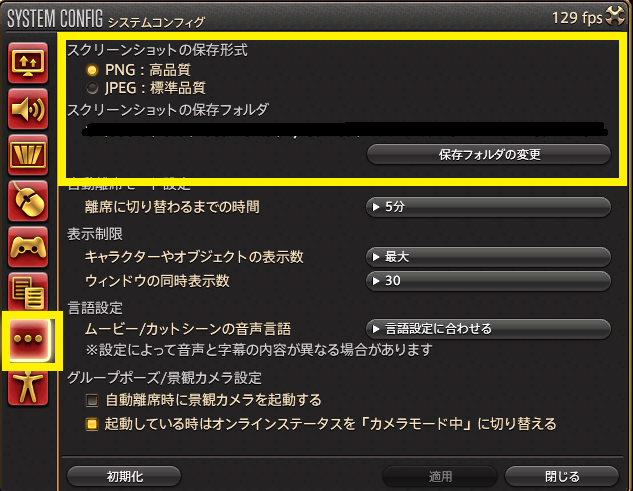
You can change them from boxed in yellow on the picture.
In the End
FF XIV makes much of screenshots.
There are good functions like Group Pose, I went to introduce them gradually.
I hope this article is helpful for you:)
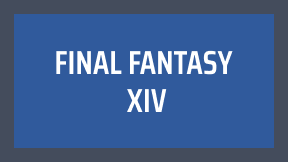
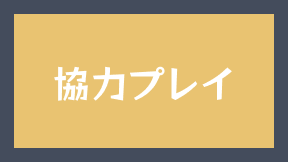
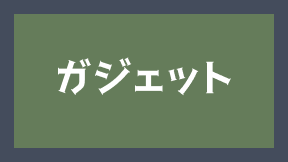







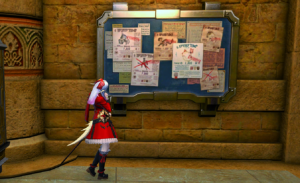


Comments